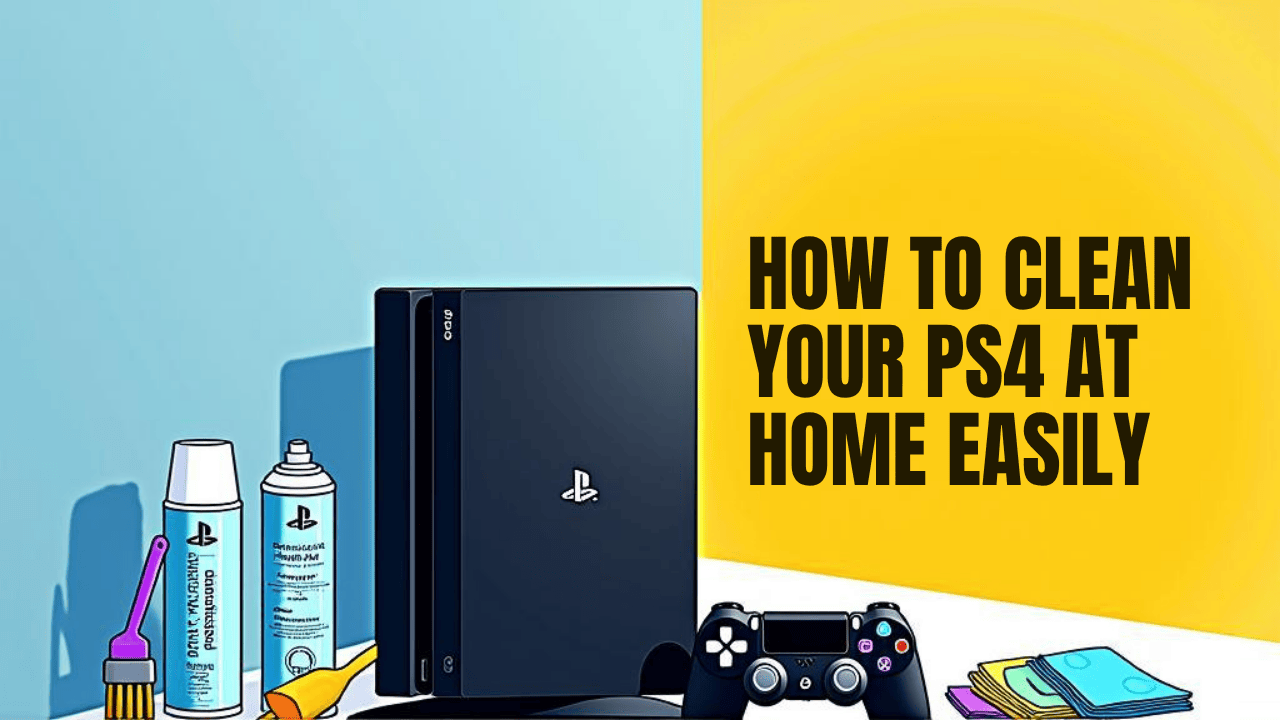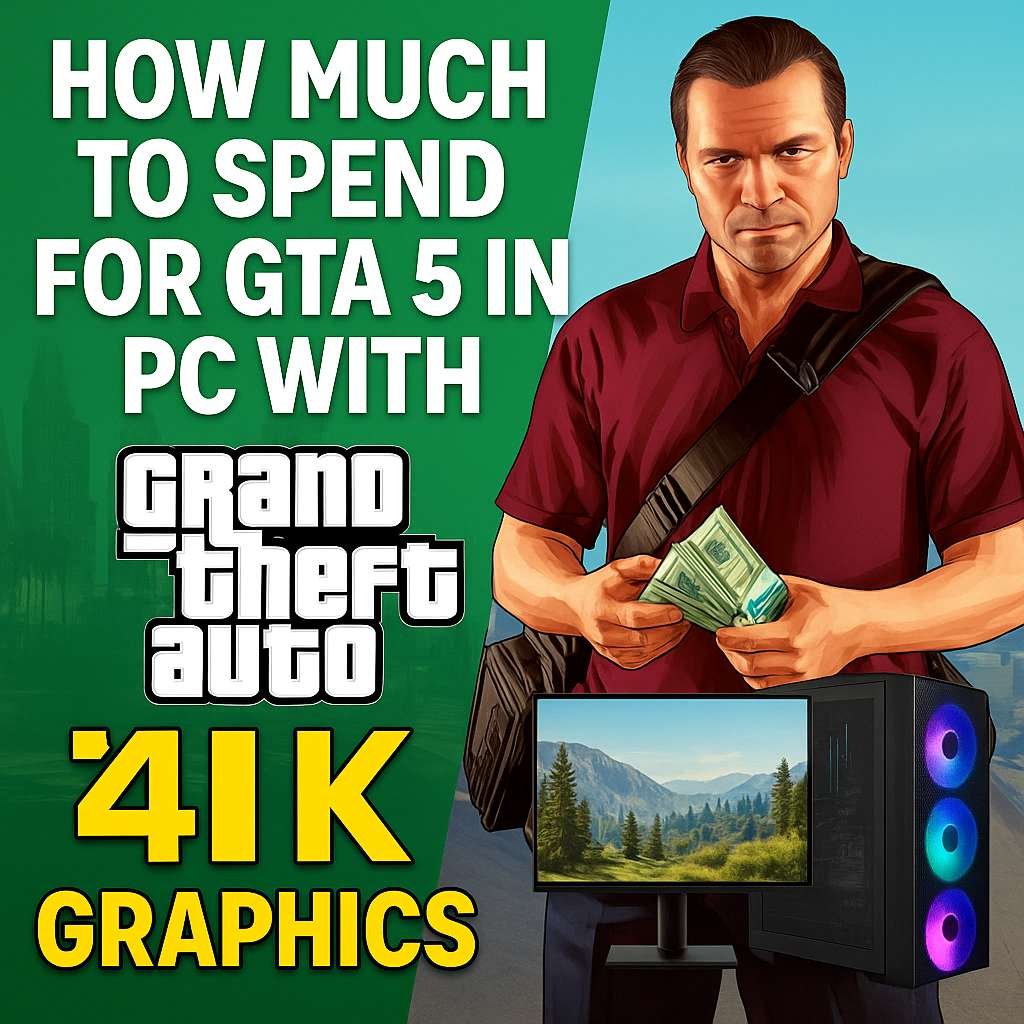SONY PLAYSTATION
SONY PLAYSTATION
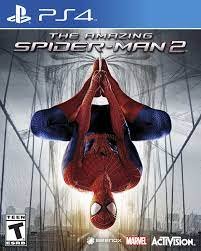 GAME FILES
GAME FILES
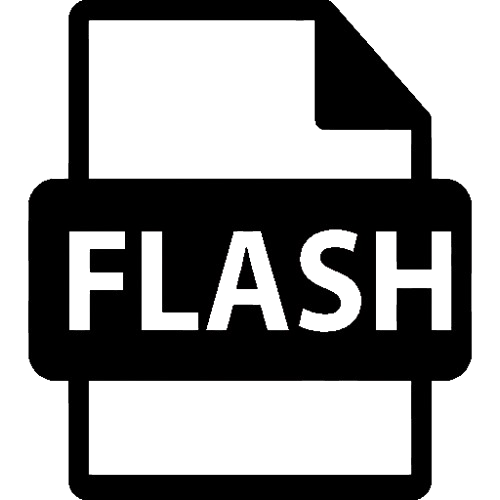 RETRO CONSOLES BOOT FILES
RETRO CONSOLES BOOT FILES
 PLAYSTATION ACCESSORIES
PLAYSTATION ACCESSORIES
 MICROSOFT XBOX
MICROSOFT XBOX
 GAMES HARDDRIVE
GAMES HARDDRIVE
 XBOX ACCESSORIES
XBOX ACCESSORIES
 RETRO CONSOLE
RETRO CONSOLE
 COMPUTER & LAPTOP ACCESSORIES
COMPUTER & LAPTOP ACCESSORIES